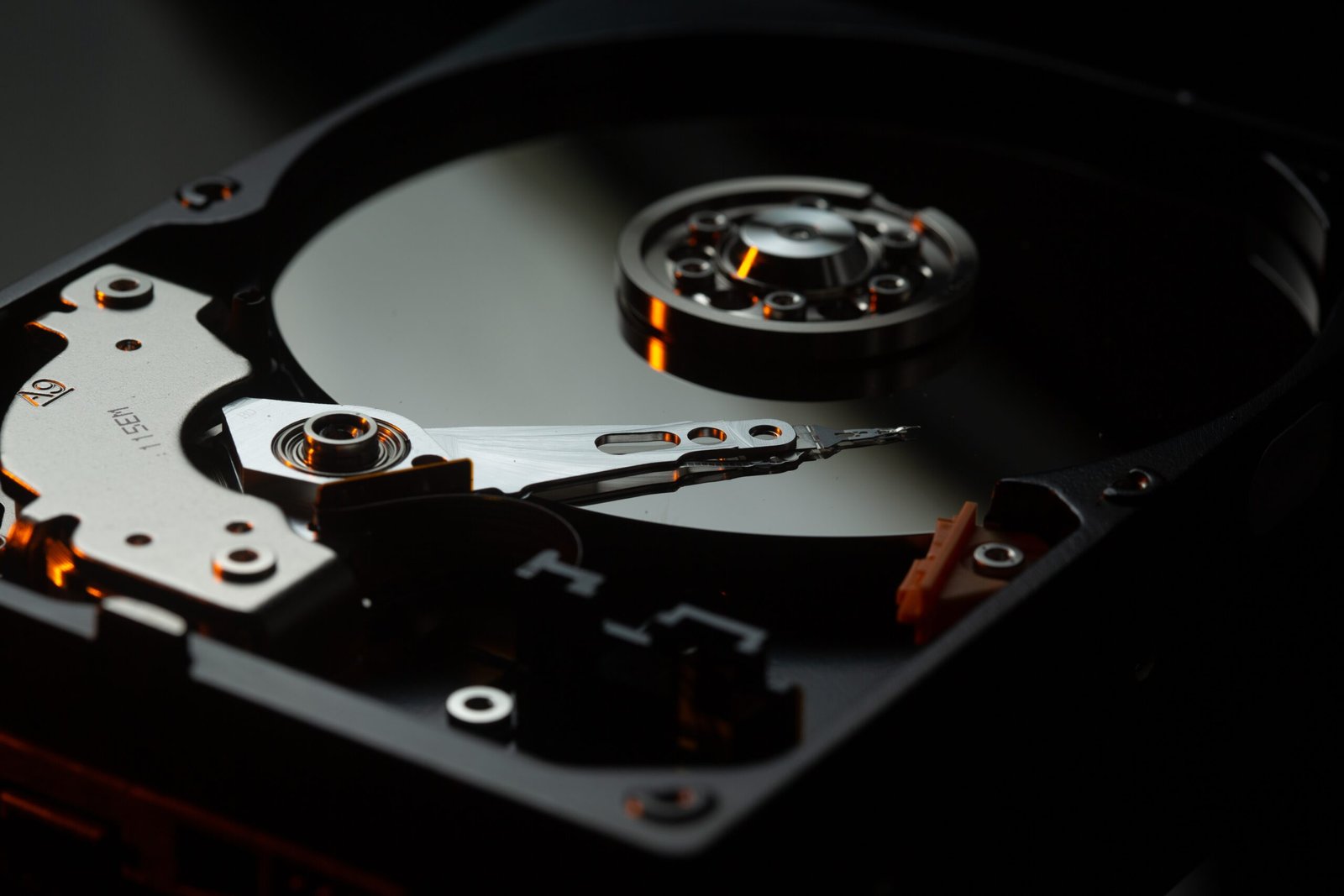The Latest Internal Storage Drives for Desktop Computers
When it comes to desktop computers, having reliable and high-performance internal storage drives is crucial. Whether you are a gamer, a content creator, or just someone who needs ample storage space for their files, having the right storage drive can greatly enhance your computing experience. In this article, we will explore some of the latest internal storage drives for desktop computers, including both high-performance and high-capacity options.
Corsair MP700 Pro Gen5 PCIe NVMe M.2 SSD
The Corsair MP700 Pro Gen5 PCIe NVMe M.2 SSD offers exceptional performance and reliability for high-end gaming and content creation. With its PCIe Gen5 interface and advanced 3D TLC NAND technology, this SSD delivers lightning-fast read and write speeds, ensuring smooth multitasking and fast data access.
Pros:
- PCIe Gen5 interface provides outstanding performance.
- Sequential read speeds of up to 11,800MB/s and write speeds of up to 12,400 MB/s.
- Enhanced durability and reliability for long-term use.
- Available in capacities ranging from 1TB to 4TB, offering ample storage space.
Cons:
- Requires PCIe Gen5-compatible motherboard for full performance.
- Higher price compared to PCIe Gen4 SSDs.
Check out the Corsair MP700 Pro M.2 SSD on Amazon
Crucial T700 Gen5 PCIe NVMe M.2 SSD
The Crucial T700 Gen5 PCIe NVMe M.2 SSD sets a new standard for storage performance with its cutting-edge Gen5 PCIe interface. Built for demanding workloads and intensive applications, this SSD delivers unprecedented read and write speeds, ensuring lightning-fast data access and seamless multitasking.
Pros:
- PCIe Gen5 interface offers unparalleled performance.
- Sequential read speeds of up to 14,000 MB/s and write speeds of up to 12,000 MB/s.
- Advanced NAND flash technology enhances durability and reliability.
- Available in capacities up to 4TB, providing ample storage space.
Cons:
- Requires PCIe Gen5-compatible motherboard for optimal performance.
- Premium price tag compared to previous-generation SSDs.
Check out the Crucial T700 Gen5 PCIe NVMe M.2 SSD on Amazon
Crucial T500 Gen4 PCIe NVMe M.2 SSD
The Crucial T500 Gen4 PCIe NVMe M.2 SSD is a high-performance storage solution designed for gaming, content creation, and professional applications. With its PCIe Gen4 interface and advanced NAND flash technology, this SSD offers blazing-fast read and write speeds, ensuring smooth multitasking and fast data access.
Pros:
- PCIe Gen4 interface provides exceptional performance.
- Sequential read speeds of up to 7000 MB/s and write speeds of up to 6600 MB/s.
- Enhanced durability and reliability for long-term use.
- Available in capacities up to 2TB, offering ample storage space.
Cons:
- Requires PCIe Gen4-compatible motherboard for optimal performance.
- Higher price compared to PCIe Gen3 SSDs.
Check out the Crucial T500 Gen4 PCIe NVMe M.2 SSD on Amazon
Samsung 990 Pro Gen4 PCIe NVMe M.2 SSD
The Samsung 990 Pro Gen4 PCIe NVMe M.2 SSD is designed for high-performance computing and gaming. With its PCIe Gen4 interface and advanced V-NAND technology, this SSD delivers blazing-fast read and write speeds, ensuring smooth multitasking and fast data access.
Pros:
- PCIe Gen4 interface offers exceptional performance.
- Sequential read speeds of up to 7450 MB/s and write speeds of up to 6900 MB/s.
- Advanced heat dissipation ensures consistent performance under heavy workloads.
- Available in capacities up to 2TB.
Cons:
- Requires PCIe Gen4-compatible motherboard for optimal performance.
- Higher price compared to PCIe Gen3 SSDs.
Check out the Samsung 990 Pro Gen4 PCIe NVMe M.2 SSD on Amazon
Western Digital Blue 3.5″ Desktop HDD
The Western Digital Blue 3.5″ Desktop HDD offers reliable storage for desktop computers and external enclosures. With its SATA III interface and spacious capacities, this HDD provides ample space for storing games, movies, photos, and other digital content.
Pros:
- SATA III interface ensures compatibility with a wide range of systems.
- Available in capacities ranging from 500GB to 8TB, catering to various storage needs.
- Reliable performance for everyday computing tasks.
- Cost-effective storage solution compared to SSDs.
Cons:
- Slower read and write speeds compared to SSDs.
- Mechanical components may be prone to failure over time.
Check out the Western Digital Blue 3.5″ Desktop HDD on Amazon
Western Digital Black 3.5″ Desktop HDD
The Western Digital Black 3.5″ Desktop HDD is designed for high-performance computing and gaming. With its SATA III interface and spacious capacities, this HDD provides fast data transfer speeds and ample storage space for demanding applications.
Pros:
- SATA III interface offers fast data transfer rates for improved performance.
- Available in capacities ranging from 500GB to 10TB, accommodating various storage needs.
- Enhanced reliability and durability for long-term use.
- Suitable for gaming, content creation, and professional applications.
Cons:
- Slower read and write speeds compared to SSDs.
- Mechanical components may be prone to failure over time.
Check out the Western Digital Black 3.5″ Desktop HDD on Amazon
Seagate Firecuda 3.5″ Desktop SSHD
The Seagate Firecuda 3.5″ Desktop SSHD combines the speed of SSDs with the high capacity of HDDs, offering a versatile storage solution for desktop computers and gaming consoles. With its solid-state cache and spacious capacities, this SSHD provides fast boot times, responsive performance, and ample storage space for games, multimedia, and applications.
Pros:
- SSD-like performance with HDD-like capacity.
- Adaptive Memory technology enhances system responsiveness.
- Available in capacities ranging from 500GB to 8TB, catering to various storage needs.
- Affordable storage solution compared to standalone SSDs.
Cons:
- Slower read and write speeds compared to SSDs.
Check out the Seagate Firecuda 3.5″ Desktop SSHD on Amazon
Corsair MP600 Pro XT Gen4 PCIe NVMe M.2 SSD
The Corsair MP600 Pro XT M.2 SSD offers high-speed storage performance for gaming, content creation, and professional applications. With its PCIe Gen4 interface and high-density 3D TLC NAND, this SSD delivers lightning-fast read and write speeds, ensuring smooth multitasking and fast data access.
Pros:
- PCIe Gen4 interface provides outstanding performance.
- Sequential read speeds of up to 7100 MB/s and write speeds of up to 6800 MB/s.
- Enhanced durability and reliability for long-term use.
- Available in capacities ranging from 1TB to 8TB, offering ample storage space.
Cons:
- Requires PCIe Gen4-compatible motherboard for full performance.
- Higher price compared to PCIe Gen3 SSDs.
Check out the Corsair MP600 Pro XT Gen4 PCIe NVMe M.2 SSD on Amazon
Kingston A400 SATA SSD
The Kingston A400 SATA SSD offers reliable performance and affordability for budget-conscious users. With its SATA III interface and solid-state technology, this SSD delivers faster boot times, application launches, and file transfers, enhancing overall system responsiveness.
Pros:
- SATA III interface ensures compatibility with a wide range of systems.
- Sequential read speeds of up to 500 MB/s and write speeds of up to 450 MB/s.
- Available in capacities ranging from 120GB to 960GB, catering to various storage needs.
- Cost-effective storage solution compared to NVMe SSDs.
Cons:
- Slower read and write speeds compared to NVMe SSDs.
- Limited to SATA III interface speed.
Check out the Kingston A400 SATA SSD on Amazon
Samsung 870 QVO SATA SSD
The Samsung 870 QVO SATA SSD offers high capacity and reliable performance for mainstream users and storage enthusiasts. With its SATA III interface and quad-level cell (QLC) NAND technology, this SSD provides fast data transfer speeds and ample storage space for multimedia content and applications.
Pros:
- SATA III interface ensures compatibility with a wide range of devices.
- Sequential read speeds of up to 560 MB/s and write speeds of up to 530 MB/s.
- Available in capacities ranging from 1TB to 4TB, offering ample storage space.
- Enhanced endurance and reliability for long-term use.
Cons:
- Slower read and write speeds compared to NVMe SSDs.
- Higher price per gigabyte compared to traditional HDDs.
Check out the Samsung 870 QVO SATA SSD on Amazon
Seagate BarraCuda 3.5″ Desktop HDD
The Seagate BarraCuda 3.5″ Desktop Hard Drive is another budget-friendly mechanical drive that offers a good balance between price and performance. It comes in capacities ranging from 1TB to 8TB and features a 3.5-inch form factor. With its 5400RPM rotational speed and 256MB cache, it provides decent performance for everyday computing needs.
Pros:
- Affordable storage solution.
- Available in capacities ranging from 1TB to 8TB, offering ample storage space.
- Reliable performance with large cache capacity.
Cons:
- Slower read and write speeds compared to SSDs.
- Higher power consumption.
Check out the Seagate Barracuda 3.5″ Desktop HDD on Amazon
Conclusion
Selecting the right internal storage drive is essential for optimizing the performance and storage capacity of your desktop computer. Whether you are a gamer, content creator, or everyday user, there are various options available to suit your needs and budget.
For those seeking high-performance storage solutions, the Corsair MP700 Pro, Crucial T700, and Samsung 990 Pro SSDs offer blazing-fast read and write speeds, making them ideal for demanding tasks such as gaming and content creation. However, they may require a compatible motherboard to achieve their full potential.
Alternatively, the Crucial T500 Gen4 PCIe NVMe M.2 SSD provides exceptional performance at a more affordable price point, while the Kingston A400 and Samsung 870 QVO SSDs offer reliable performance and affordability for budget-conscious users.
For users requiring larger storage capacities, the Western Digital Blue and Black 3.5″ desktop HDDs, Seagate Firecuda SSHD, and Seagate BarraCuda Internal Hard Drive offer spacious storage options at competitive price points. However, they may have slower read and write speeds compared to SSDs.
Ultimately, the best internal storage drive for your desktop computer depends on your specific needs, budget, and performance requirements. By considering factors such as speed, capacity, and price, you can find the perfect storage solution to enhance your computing experience.